Client:使い方
対応OS:iOS 13〜(iOS15.0〜15.3.1には対応していません) / Android 6.0以降 / Windows10 / macOS / Chrome Book
対応ブラウザ:iOS Safari / Chrome / Edge
インターネットスピード:256kbps以上
データ通信量:≒100MB/h
バッテリー消費量:≒8%/h(iPhoneXS)
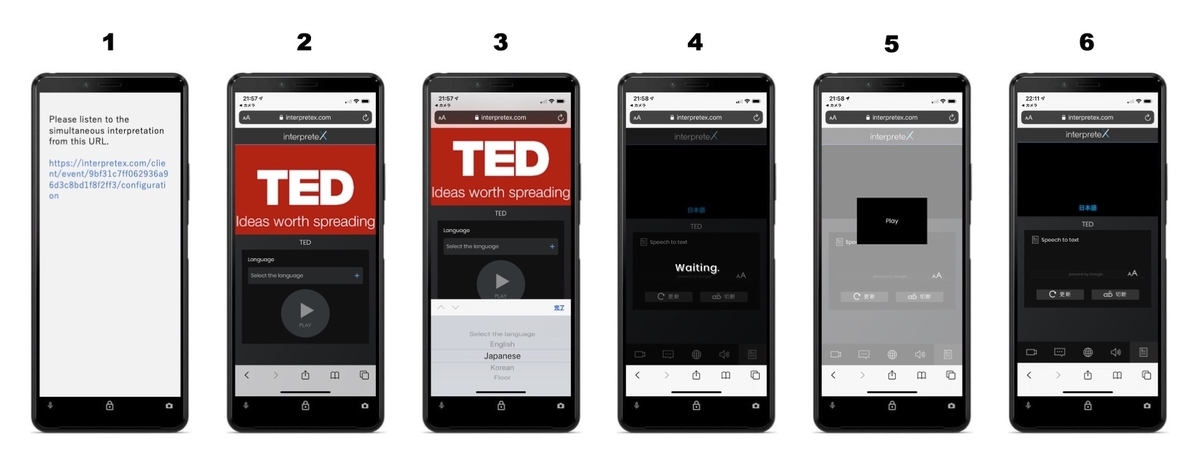
まず初めにイヤフォンをスマートフォンに接続して下さい。
1 管理者から送られてきたURLをタップ。
2 ブラウザが立ち上がりました。
3 Select the Languageから通訳を聞きたい言語を選択し[Play]をタップ。
4 interpreteXのサーバーに接続中です。
5 接続が確立されたら[Play]をタップして通訳を聞いて下さい。
6 音声が途切れたら[Reload]→[Play]で再接続、[Disconnect]で終了です。
ワンポイント!
- 音が途切れたり切断が繰り返される場合はWi-Fiをオフにして携帯回線でお聞き下さい。
- Bluetoothイヤフォンをお使いの場合音声に途切れが発生する事があります。その場合は有線イヤフォンをお使い下さい。
- Waitingから[Play]に遷移しない場合、通訳がまだ配信されていません。配信されるまでお待ち下さい。
Supported OS: iOS 13 or later (Not compatible with iOS 15.0 - 15.3.1) / Android 6.0 or later / Windows10 / macOS
Supported browsers: iOS Safari / Chrome / Edge
Internet speed: 256kbps or higher
Data communication amount: ≒100MB/h
Battery consumption: ≒8%/h (iPhoneXS)
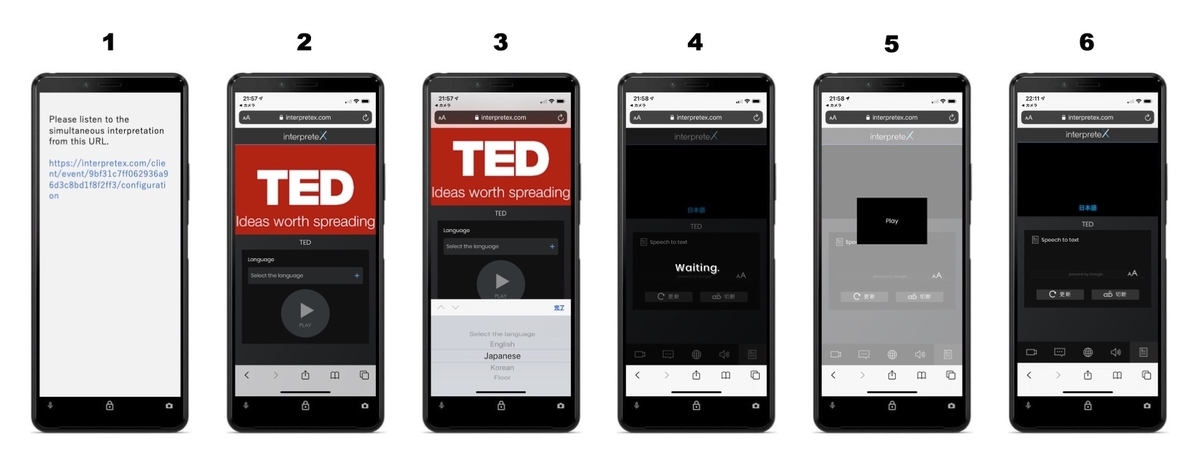
First, connect your earphones to your smartphone.
- Tap the URL sent by the Administrator.
- Then the browser was launched.
- Select the language you want to hear interpretation from [Select the Language] and tap [PLAY].
- Connecting to interpreteX server.
- When the connection is established, tap [Play] and listen to the interpretation.
- When you are disconnected, tap [Reload] to display [Play], then tap to reconnect, and [Disconnect] to finish.
One point!
- If you do not transition from [Waiting] to [Play], the interpreter has not been delivered yet. Please wait until it is delivered.
- If you experience audio interruptions or disconnects repeatedly, turn Wi-Fi off and listen on your 4G mobile line.
- When using a Bluetooth headset, noise may occur. Please use wired earphones.